I will be showing you how to create a long countdown timer for Google Android development.
Place this in your onCreate method for the activity with the countdown. In your layout, create a TextView and give it an id of 'txtTimer'.
@Override
protected void onCreate(Bundle savedInstanceState) {
super.onCreate(savedInstanceState);
setContentView(R.layout.activity_main);
Date date = new Date(115,4,26,12,0,0);
long dtMili = System.currentTimeMillis();
Date dateNow = new Date(dtMili);
long remain = date.getTime() - dateNow.getTime();
new CountDownTimer(remain, 1000)
{
@Override
public void onFinish()
{
//Action for when the timer has finished.
TextView tv = (TextView) findViewById(R.id.txtTimer);
tv.setText("Timer has Finished");
}
@Override
public void onTick(long millisUntilFinished)
{
//Action for every tick of the countdown.
TextView tv = (TextView)findViewById(R.id.txtTimer);
tv.setText(timeCalculate(millisUntilFinished/1000) + " Countdown");
}
}.start();
}
First off we need to implement Androids CountDownTimer. The first parameter is the amount of milliseconds it will take to finish and the second parameter is the interval to countdown at (1000 represents 1 second).
Set the variable 'date' to the Date you want the countdown to end at. Keep in mind Java starts at year 1900, the month January starts at 0 and the hours are military time. In the following example I'm making a countdown to May 26, 2012 at 12PM.
Next, I created a separate method that converts long milliseconds into a string output. Credit to the Stack Overflow question for the following code. http://stackoverflow.com/questions/3749297/countdown-timer-in-android
public String timeCalculate(long ttime)
{
long days, hours, minutes, seconds;
String daysT = "", restT = "";
days = (Math.round(ttime) / 86400);
hours = (Math.round(ttime) / 3600) - (days * 24);
minutes = (Math.round(ttime) / 60) - (days * 1440) - (hours * 60);
seconds = Math.round(ttime) % 60;
if(days==1) daysT = String.format("%d day ", days);
if(days>1) daysT = String.format("%d days ", days);
restT = String.format("%02d:%02d:%02d", hours, minutes, seconds);
return daysT + restT;
}


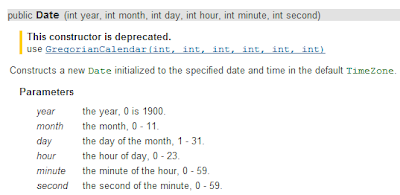
my countdown timer doesnt start can you help me with that.I have evcen poste d the question
ReplyDeletehttp://stackoverflow.com/questions/13833850/countdown-issue-while-displaying-days-hours-minutes-seconds-using-count-down-tim/13834196#comment19041515_13834196
So lovely post this is i like it so much i have tries this tutorial and it is working properly thank you so much for this.
ReplyDeletecloud billing software
Hello! Can u please explain me what is 112 mean in this line Date date = new Date(112,4,26,12,0,0); Thanks in advance.
ReplyDeleteDate(Year, Month, Day, Hour, Minute, Second). The year 0 is actually 1900 in Java. So the passed parameter of 112 means 1900 + 112 = 2012.
DeleteThanks Richard :) I would declared my date value as Date date = new Date(115,5,22,10,0,0);. I'm making a countdown to May 22, 2015 at 10PM. But output shows "null countdown" ,why 2015 is not accepting as 115 as u said. Help me please.Thanks in advance.
DeleteYour date is correct. You can see the complete code with the following link. All you have to do is create a TextView on the xml page and set its ID property to 'txtTimer'. http://www.codeshare.io/a5qTj
DeleteThank u soo much... Its working fine now :)
Delete